CUA41120 Certificate IV in Photography and Digital Imaging
Course CRICOS code: 106531C


Express yourself and explore your passion for photography with the Certificate IV in Photography and Digital Imaging. This certificate provides you with an introduction to camera and capture techniques, understanding light, post production/editing using Adobe Photoshop & Lightroom, working to a brief and understanding visual elements of photography. You will gain the practical, theoretical and creative skills to allow you to begin your career in the photography industry.
![]() Monthly
Monthly
![]() 38 Weeks
38 Weeks
Study: 26 weeks // Supervised Study: 3 weeks // Holidays: 9 weeks
![]() Face-to-Face
Face-to-Face
15 hrs / week
![]() Distance
Distance
5 hrs / week
![]()
Freelance Photographer // Photography Assistant // Photography Store Assistant
![]() Campus
Campus
Gold Coast
Academic Entry Requirement:
Students must provide evidence of successful completion of:
Please note: Home country evidence is accepted and must be translated
English Entry Requirement:
Students must pass a minimum of one of the following English Requirements:
Please note: All English evidence provided must be within a 2 year validity period. Either within two years before the application is made, or within two years of the visa grant
Course Resource Requirements:
The following resources are required to complete this course:
Visit https://helpx.adobe.com/photoshop/system-requirements.html
Please note: students are required to purchase these items at their own expense
You may be eligible for Credit Transfers if you hold the same unit(s) from another provider. To be eligible; you must present your certified qualification at enrolment stage, together with the completed ‘Course Credit Form’. Once assessed, you will be notified of the outcome. Should your achieved units be equivalent, your CoE/course duration will be reduced according to the amount of time needed to complete the outstanding units.

CUAWHS312 Apply work health and safety practices
Every industry have their own set of safety practices. This unit you will learn how to apply work health and safety (WHS) requirements, including implementing safe work practices, participating in risk assessment and control, and following emergency procedures in the creative industries.
CUADES412 Interpret and respond to a design brief & CUAPHI313 Process photo images
Learn how to interpret and creatively respond to a design brief by integrating the creative, communication and planning processes.
CUAACD411 Integrate colour theory and design processes
CUADES301 Explore the use of colour
Have fun and learn how to communicate concepts and ideas through the use of colour by experimenting with selected materials, tools and equipment.
CUARES403 Research history and theory to inform own arts practice
In this unit you will learn about and research pioneers in the photography industry and explore current and emerging trends.
CUAPPR314 Participate in collaborative creative projects
CUAPPR415 Develop and discuss ideas for own creative work
Collaborating with clients and other creative professionals is a great part of the creative process. This collaboration involves contributing to the project set-up and development as well as using technical skills, tools, materials and equipment to assist in the projects realisation. In this unit you will be required to develop and discuss ideas for your creative work and take part in critical and informed discussion with others.
CUAPHI312 Capture photographic images
CUAPHI311 Develop and apply photo imaging industry knowledge
Learn how to apply a high level of self-motivation, discipline and an entrepreneurial attitude when pursuing work opportunities. This will apply when you are promoting yourself to potential clients, negotiating contracts and managing your business affairs. Learn how to establish, maintain and improve client relationships and actively participate in networks to support attainment of key business outcomes.
CUAPHI411 Capture images in response to a brief
CUAPHI412 Apply photo imaging lighting techniques
In this unit you will learn to use light and shoot photos in a variety of contexts, including the fashion industry, advertising, live entertainment and screen and media.
BSBTWK401 Build and maintain business relationships
Relationships matter! They are the foundation on which your business should be built and they need to be nurtured. Maintaining and improving ongoing relationships with clients and building a comprehensive network will help your business to soar to new heights! In this unit you will learn how initiate interpersonal communication with clients, establish management strategies and maintain ongoing relationships with customers and your network.
CUAPHI403 Enhance, manipulate and output photo images
CUAPPR403 Store and maintain finished creative work
Learn photo storage and manipulation techniques in Adobe Lightroom and Adobe Photoshop and apply these skills to you own photography. Learn how to output images digitally and ensure privacy and other legal requirements are met.
BSBCRT412 Articulate, present and debate ideas
You will learn how to articulate, present and debate ideas in a broader life context using creative techniques in order to provoke response, reaction and critical discussion. Learn to contribute and present ideas with others.

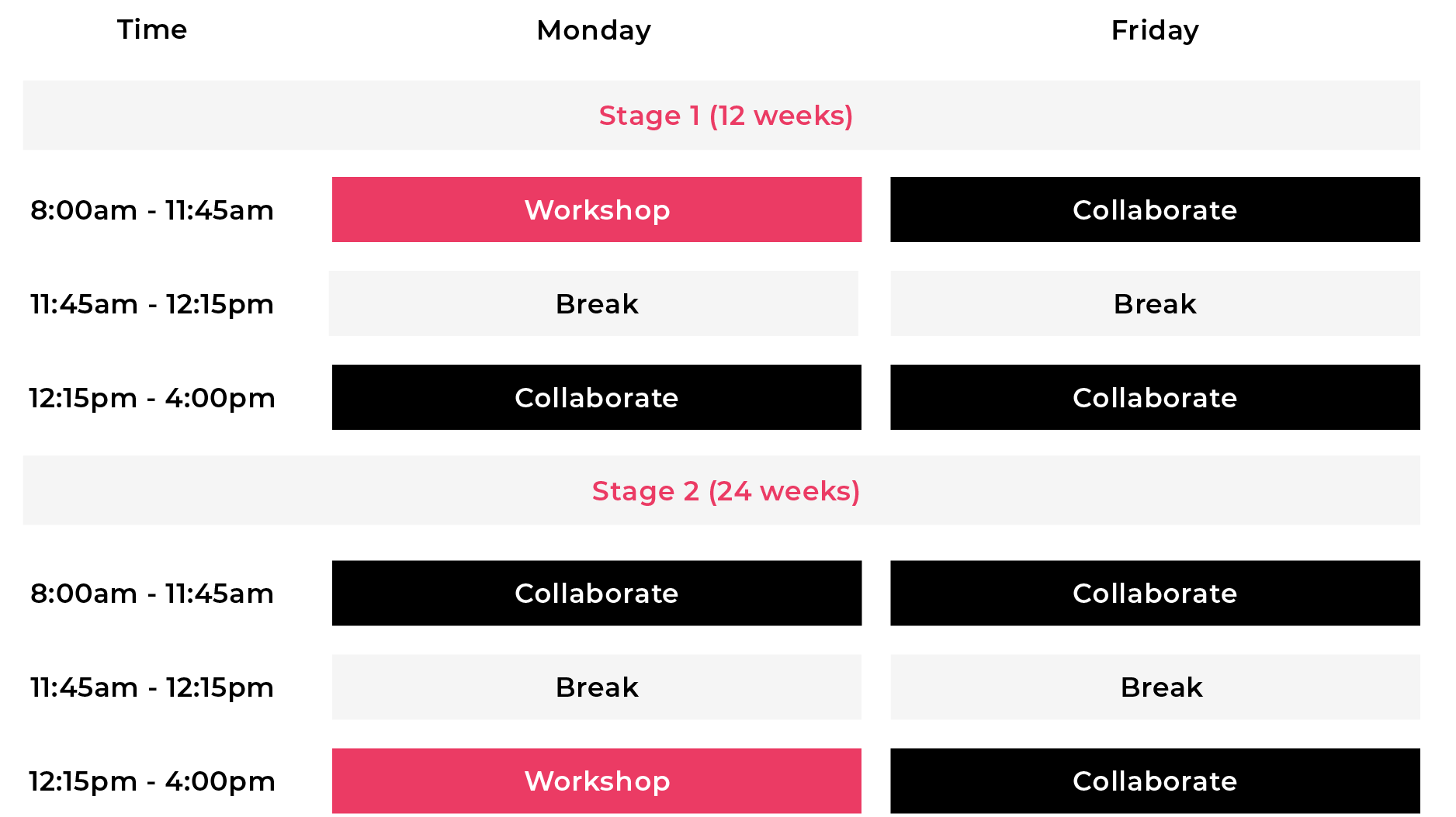
Please note; timetables are subject to change.
Workshop (stage 1)
During this time your mentor will deliver planned training sessions which are aimed to give you introductory photography skills. Activities may include presentations and planned activities to learn how to use cameras and photography tools.
Workshop (stage 2)
Upon completion of the introductory workshops, you will be equipped to commence more skilled project work. This scheduled time will focus on individual components of your assigned projects.
Collaborate
In collaboration with your peers, you will complete your assigned projects and assessments. In this allocated time slot, you will have meetings with your team to evaluate your project work and photography skills.
Canvas (Learner Management System)
Canvas is your online learning portal. Within this platform, you will be able to access your course learning materials, assessment requirements, and marked submissions. You will also be able to communicate with your Mentor within this platform, outside of timetabled hours. The system is user friendly and will help keep you on track throughout your studies.