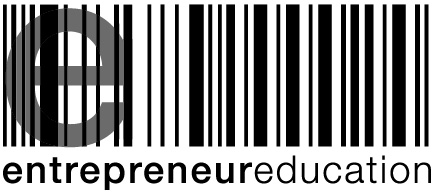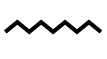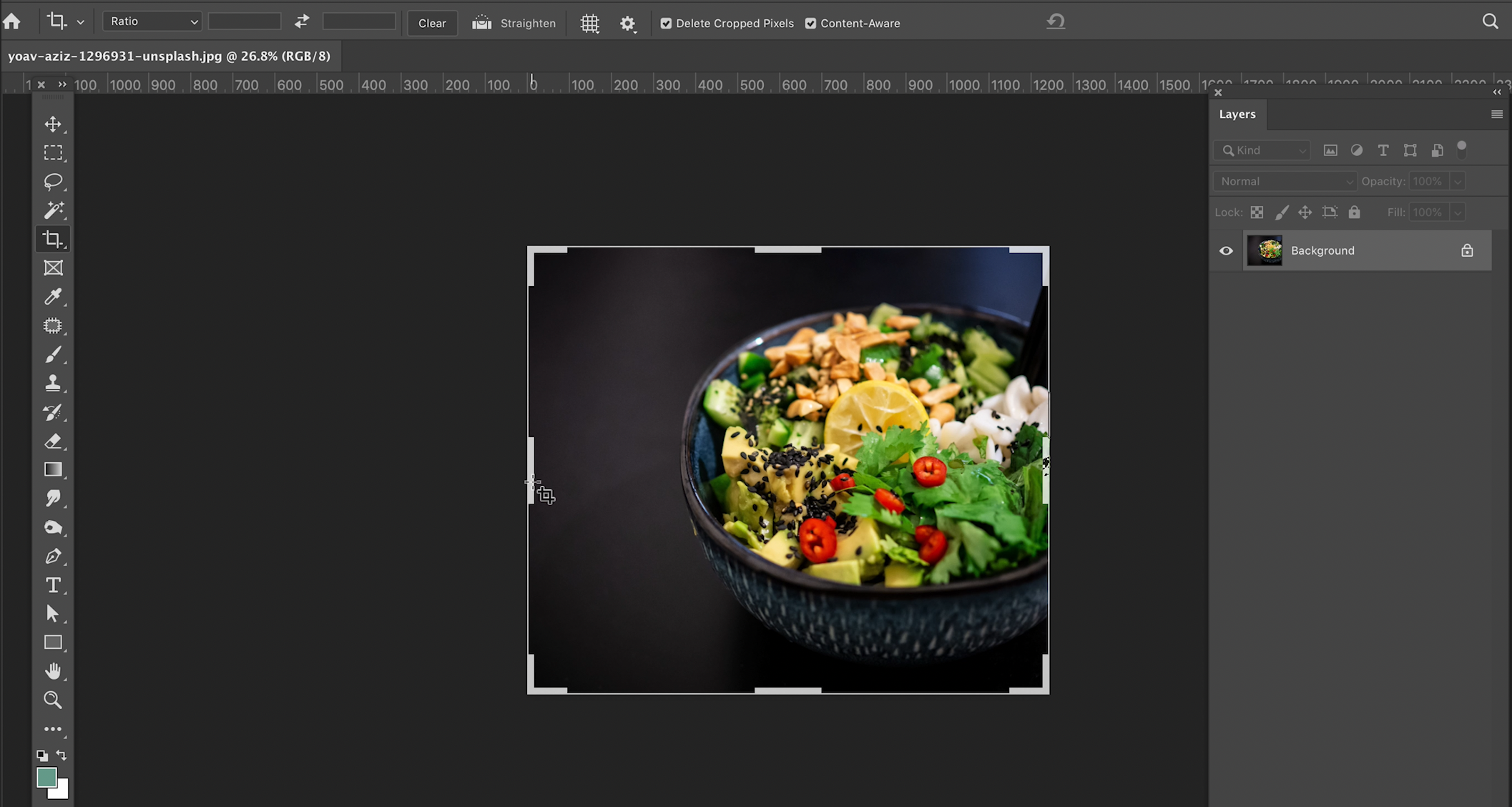
12 Mar Photoshop Tips and Tricks – Cropping with Content Aware
By; Belinda Gillies
Have you ever wanted to extend an image to a particular size and had to ‘stretch’ the pixels to fit into the desired space? Perhaps it is a portrait image that you would like to make landscape?
Well, thanks to the content aware tool in Photoshop, you can crop an image to the desired proportions and select the content aware option to fill in the gaps. This is a nice, easy and seamless way to extend pixels, without damaging the document or ending up with a ‘dodgy’ image.
Let’s have a look to see how easy it is!
View video tutorial on YouTube