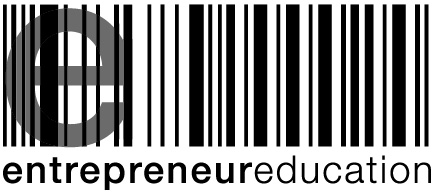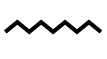02 Nov 15 Instagram tips you NEED to grow business
Are you ready to escalate your brand’s social media but aren’t quite sure where to start?
We’ve compiled some of our favourite Instagram tips for you to implement, direct from our Marketing & Communication courses!
Growing your brand with an online presence builds a loyal following and increases your brand awareness. Instagram is becoming more and more competitive, so building your audience can be challenging.
Unlike Facebook, organic content on Instagram can still perform well. Instagram allows you to reach new audiences without having to outlay loads of money on ads.
1. Timing is everything – when you post counts!
The difference between posting in the morning and the afternoon is phenomenal and it’s something most people don’t realise. It’s easy to get excited when you have some killer content and want to hit the POST button. But planning out your best posting times is important to reach a wider audience.
If you have an Instagram business account you can review your insights and see what time of day your users are online: (Go to Profile > Top Right Corner [Three lines] > Insights). However this information is from a higher level, with a more generic overview. UNUM App also provides insights in more detail on your best posting times.
A simple way to plan out your post timing is by recording it. Note down the time you post and how the post performs each day to analyse which time results in better engagement.
We suggest posting in the early hours of the morning, or after 4pm to deliver the best results. Posts uploaded mid-morning and after lunch don’t usually perform as well. However, identify your audience and where they are located. Perhaps it will be more beneficial to post in accordance with an overseas time zone.
Tools to understand your Instagram post statistics:
- Planoly (free) – Good for Autoposting.
- UNUM (free) – Good for more detailed insights.
- Iconosquare (paid) – High level data, however a little pricey.

Data from UNUM App about best posting times
2. Stay consistent
Instagram is a visual platform, which means the imagery and videos posted are key for your audience to gain an understanding of who you are and what you do. If you post amazing captions but blurry and low-resolution photos, you’re not going to attract much interest.
Consider how you are going to stay consistent with your content, down to the colour scheme and how your photos are composed.
Brands that perform best are the ones that have consistency between photos and reflect content like a catalogue. No matter what you post, your audience can recognise that the image is you.
Examples of categories for a female fashion brand could be:
- Makeup inspiration.
- Wearing the clothes in action/street style.
- Celebrity inspiration/#goals.
- Clothes/product shots.
- Flatlay clothes combinations.
- Sassy quotes.

3. Keep with the same theme
- So you’re starting to create categories and have decided how you want to be perceived by your audience. One thing that can be easy to forget is consistency in editing style.
- There are so many amazing editing apps out there, so spend some time choosing an editing style for your photos.
Don’t know where to start? Check out Pinterest and search “VSCO filter themes”.
- Here you’ll find different combinations to create your own filters. Use this filter or maximum two filters that match tonally (so yellow hues or blue hues) for all of your photos. This will create a common theme for all of the photos so that they aesthetically match
Our favourite editing apps:
- VSCO Cam.
- Afterlight.
- Lightroom CC.

4. Don’t skip the hashtags!
- Hashtags are Instagram’s way to connect with new users and are a great way to expand your reach. It’s pretty amazing that someone can search a hashtag that you’ve used and find you.
- Instagram allows 30 hashtags per post, and we recommend using them all. If you were given 30 lottery tickets… you’d enter them all to win, right? So don’t miss out on opportunities to make the most of your captions!
Here are a few hacks you can use to make the most of hashtags:
- Add hashtags as the first comment after you post your photo. This leaves space for your caption to be the star of the show.
- Look at what hashtags similar brands or influencers use and tweak and change them to suit your brand.
- Save your hashtags in your Notes App on your phone and copy and paste them each time
- Planoly App also has a hashtag saving option.
- If you’re following is under 10k, use hashtags with less than 50,000 tags. Aim for a smaller audience as your photos will get lost in popular hashtags.

5. Captions count!
- Are you one of those people that use only emoji’s as captions?
- Well, this ends today!
- Use your caption space to build a relationship with your audience and let them get to know you better. It’s like someone giving you a microphone and choosing to turn it off. Let your voice be heard and provide your audience with value.
- Long form captions are proving to be effective and can increase growth and engagement because your audience gains a better understanding of what they have to gain from your account.
- Try to keep it consistent here too, in terms of your brand’s tone when writing captions and also the style. If you always put quotes in your caption, then do that. Or if you always put tips and paragraphs, then stick with it.
Our favourite caption tools:
- Captiona App.
- Search quotes online.
6. Place important words at the beginning of the caption
- This is your hook, you’ve only got 125 characters for your reader to decide if they’ll choose to hit that “MORE” button or not so make it count!
- Grab your reader’s attention and leave any @mentions and #hashtags at the end. Use this space wisely because if you want your audience to actually read those beautifully composed captions you spent hours writing, give them a reason to want to read more.
Caption tips:
- Leave any @mentions or #hashtags to the end of the caption.
- Convey the key point of your caption at the beginning to help the reader understand.

7. Use links
- Instagram only gives you ONE opportunity to post a link and that is in your bio. Use this space to either link to your website or a page that is going to help your audience understand further about what you do. If you have multiple links you’d like to give your audience it is possible to do so with Linktree.Favourite link apps:
- Linktree – for multiple links.
- ly to shorten link.
- Google links to track.
8. Plan your feed
- Okay, so they say if you fail to plan, you plan to fail – and the same goes for Instagram. Our number one tip for Instagram is to make sure you PLAN your feed. This will help create consistency in your photos and ensure you have content at the ready to be posted.
- There are so many great apps, Planoly allows you to auto post content. While it’s still important to be active on the app, it can be so handy for those with a busy schedule. For those that want to post at their best performing hours or for those that work, this is a great opportunity to not miss a great posting time!
Favourite feed planning apps:
- Planoly (autopost).
- UNUM (good for statistics).
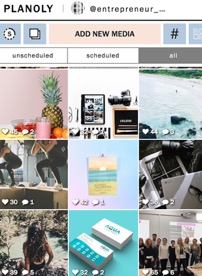
9. See what works and do more of it
- Sounds simple right? But surprisingly this is a step that is so easy to forget.
- Every few months look back at your Instagram insights and see what the best performing posts over that timeframe were. Analyse why they worked.
- Did you make the photo brighter than usual? Was the photo composition minimalist or with a lot of colour? Was there some kind of sentiment behind the photo?
- Analyse why these photos are the best performing and create more content to look like this. This can be a good strategy if you’re still not 100% sure of your style for the brand, understand what performs best and do more of that.
Look out for:
- Time it was posted.
- Composition of the photo.
- What the caption said.
- Colours in the photo.
- What makes the photo visually appealing.
- Sentiment behind photo.

10. Show your face
- When you’re dealing with people on a super-fast-speed scroll down their Instagram feed, consider ways to ‘stop the scroll’ and get your audience to pay attention to your photos.
- Instagram statistics show that posts with faces/people in them perform better than those without. Why? Because humans love humans!
- We love seeing people’s faces and it creates a more personal and relatable element to the photo. Eyes draw us in so when we see someone’s eyes in a photo, we’re naturally inclined to look at it.
Favourite apps for faces:
- Facetune2 (great for editing or adding detail)
- VSCO Cam

11. Take advantage of your Instagram bio
- You’ve only got a certain number of characters to communicate who you are and what you do, so use it wisely! Use this space to summarise your brand, include a call to action and any branded hashtags. Then of course a link as explained earlier.
- Take a look at brands or influencers similar to you for bio inspiration, but of course don’t copy them. When you start to review others bio, you begin to see what is more appealing and what isn’t.
- Write your bio in your notes app and use the RETURN key to shift down a row.
Bio tips: - Use the return key for a paragraph break.
- Emojis can be a good way to save characters on words.
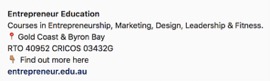
12. Tell your story with Instagram Stories
- If you haven’t posted in a while, Instagram Stories can be a great way to maintain a relationship with your audience and keep them involved in your day to day life.
- Posting photos of behind the scenes, lunch/dinners, beautiful landscapes, product shots, time lapses and so on. But remember to keep your Instagram stories on brand, because it is still a reflection of your brand and even though they only last for 24hours, it still reflects equally to your audience.
Instagram story tips:
- Keep your stories on brand.
- Save the good ones and add them to your Highlights.
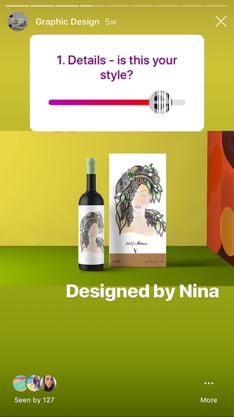
13. Make the most of Instagram Story tools/stickers
- The apps, stickers and gifs that Instagram gives you to overlay on a photo can greatly increase engagement. Tools like polls, linking, tagging, location and other Instagram tools get people to be a part of your content, which can bring more exposure.
- Some of our favourite ideas are getting people to vote for their favourite product colour or using the ‘Ask me a question’ sticker to get people talking.
- Also tagging your location in the story to be featured on the location page’s stories.
Instagram Story tools tips:
- Use it for market research on what colour product your buyers prefer i.e. white t-shirt or grey?
- Tag your location to be featured on location page’s stories.

14. Give more than you get
- Okay so this one can be a sting sometimes, because this is where the hours of work come into it. Give back more than you get for optimal results on Instagram.
- What do we mean?
- Instagram is a social media, which means that its primary goal is to encourage people to be social.
- So instead of just pushing your content out and hoping that people pick up what you’re putting down, you need to actually engage and communicate with likeminded people. Find your audience and be present in their online community, instead of just expecting them to comment and like all of your photos.
Instagram Engagement tips:
- Leave meaningful comments.
- Find audiences similar to your desired audience and engage with them.
- Build and nurture relationships.
15. Go live
- Live stories are a top priority for the algorithm and help boost your posts. These are a really great way for your audience to be a part of events or simply to keep in touch with them through doing live Q&As.
- You can start by asking your audience a question using the tags as mentioned above and then turn these questions into live videos. Or if you’re not quite ready for live, start by creating similar content for your Instagram stories and then go live.Instagram Live tips:
- Save your live and add it to your story to be watched again for the next 24 hours.
- Make sure you have strong internet connection.
- Answer questions live while you’re recording for ultimate audience involvement!
- What are some of your Instagram tips that we need to know about? Are you following us on Instagram? Check out our account here.